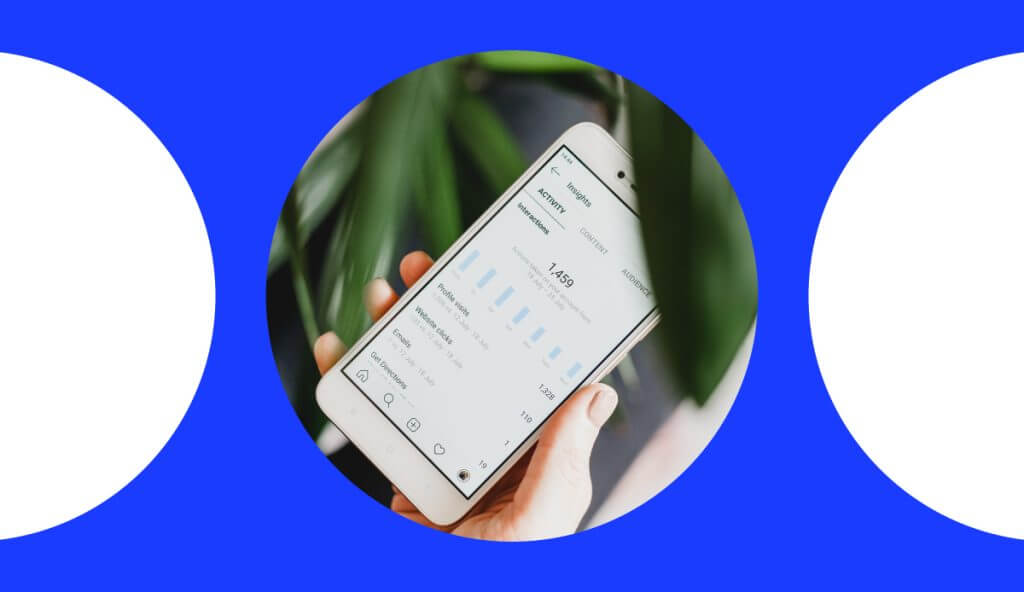App Store Optimisation: Apple’s App Store Vs Google’s Play Store

Looking to maximise your app’s visibility and downloads? Understanding the key differences between iOS vs Android app store optimisation is a great place to start.
Whether you’re just starting out or want to fine-tune your existing app, this guide will help enhance your app’s discoverability and drive organic growth. Let’s get started.
App Store Optimisation iOS vs Android: Key Algorithmic Differences
Marketers need a custom approach in their media strategies for both B2B and B2C contexts, keeping a bird-eye view of key nuances while solving for the two business models. Let’s explore the main distinctions between these two strategies:
| Algorithmic Aspect | iOS | Android |
| 1. App Name (iOS) and App Title (Android) | a. Up to 30 characters; focuses on keywords used | a. Up to 30 characters; focuses on keywords used |
| 2. Subtitle (iOS) and Short Description (Android) | a. Limited to 30 characters b. Appears next to the app name c. Is visible within the search results page | a. Limited to 80 characters b. Does not appear in search results, users need to navigate to the app listing |
| 3. Keywords | a. Limited to 100 characters | a. Does not have a keywords field, but instead takes keywords from the long description. |
| 4. Keyword Density | a. Does not use keyword density in the long description as a ranking factor | a. Uses keyword density in the long description as a ranking factor |
| 5. App Previews (iOS) and Promotional Videos (Android) | a. Up to 30 seconds long b. Allows featuring of three app previews c. Ability to localise preview videos for all languages d. Previews autoplay with muted audio when users view the product page | a. Allows YouTube videos to be added to the app listing b. Allows promotional videos, but they should not be monetised |
The learning: Both iOS and Android rank and display apps differently. Hence, make sure to adjust your app store optimisation (ASO) strategy for each app to boost downloads and gain organic visibility.

LAUREN PARK
GLOBAL HEAD OF ASO
M&C SAATCHI PERFORMANCE
“ASO has never been more important for brands. With the deprecation of IDFA on iOS and the future loss of GAID, developers need to utilise the optimisation channels we have available, and ensuring you’re following best practices and capitalising on new updates will ensure the best possible outcome.”
App Store Optimisation iOS vs Android: 3 Critical Aspects to Consider
#1 App Name (iOS) and App Title (Android)
The app title serves as a prominent identifier for both iOS and Android. It is important to create a concise and memorable app title that accurately represents the app’s purpose or unique selling point. It is important to note that keywords used in the app title on android are prioritised more heavily than any other piece of metadata.
App Name Requirements: iOS
- Make the name distinctive.
- Do not add generic or similar terms to the existing app name.
- Use an app icon that is easily recognisable and A/B test it.
- Please note that there isn’t any benefit to repeating keywords in the app name or across any other metadata on iOS.
App Title Requirements: Android
- Make sure your title is unique and accessible, and avoid common terms.
- Avoid profane, promotional, or vulgar language.
#2 Subtitle (iOS) and Short Description (Android)
The Subtitle (iOS)/Short Description (Android) acts as a concise summary of the app. Both iOS and Android give importance to the Subtitle/Short Description, making it the 2nd most prioritised spot for keywords as it provides a quick overview to users.
Subtitle Requirements: iOS
- Steer clear of descriptions such as “world’s best app.
- Highlight useful features of your app that can help your users.
Short Description Requirements: Android
- The short description should convey your app’s message in 80 characters or less.
- Ensure that it describes the app’s functionality and content in a concise manner.
#3 Description (iOS) and App Description (Android)
The long description provides an opportunity to provide comprehensive information about the app, its features, and benefits. iOS and Android handle long descriptions differently.
Description Requirements: iOS
- Ensure that the description focuses on the features of the app, is concise and informative, and communicates in your brand’s tone.
- Put an accolade towards the end of the description.
- Don’t add irrelevant keywords to enhance search results.
- Avoid mentioning specific prices within the description.
Description Requirements: Android
- Highlight the key value propositions of your app.
- To build user trust, provide a clear source for endorsements or quotes.
- Note that a full description allows for 4,000 characters.
- It is beneficial to repeat keywords across metadata. Using long-tail keywords play an important role in improving keyword rankings.
App Store Optimisation iOS vs Android: Useful Strategies for Improvement
In addition to the strategies and best practices mentioned above, integrate the following elements with your respective app store listings:
Apple App Store Strategies
- Screenshots: Use images from your app’s UI to communicate your app’s user experience (and, by extension, app value). Note that you can feature up to 10 screenshots in your App Store.
- Promotional text: Make sure that the text is 170 characters or less. Use the content to share the latest news about your app (think: limited-time sales or upcoming features).
- Keywords: Use less-common keywords to rank better instead of using popular keywords that can result in lower rankings due to high competition. Try featuring seed keywords that can be combined to make long-tail phrases to build up rank on highly difficult keywords.
- In-app purchases: You can add up to 20 items on the product page. Remember that in-app purchase names should be 30 characters long, whereas descriptions should be no more than 45 characters long.
- What’s New: Use the What’s New section to communicate new changes within your app to users.
- Reviews and ratings: Provide an easy way for users to give app feedback. You can prompt for user ratings up to 3x a year.
- Categories: Make sure to assign a primary as well as a secondary category to your app to assist users in easily finding your app.
- Localisation: If your app offers multi-language capabilities, translate or localise your screenshots, app description, app previews, etc., for the specific market to connect better with the audience.
Android App Store Strategies
- App title: Don’t use words like “Free” and “No Ads” for your app title. Also, don’t use terms that indicate store performance or ranking, such as “App of the year,” “#1,” etc.
- Screenshots: Use taglines in your screenshots to convey the key characteristics of the app.
- Keywords: A few important factors to consider when choosing a keyword to rank for on the google play store are the relevance, difficulty, traffic volumes and competitor analysis of the keywords. Finding the right keywords boils down to creating an optimal mix from the four parameters.
- Reviews and Ratings: Having good reviews and ratings on the google play store has strong positive correlation with improved keyword rankings, app visibility, conversion rate, and user perception and engagement.
- Localisation: App marketers can optimise localisation by selecting a primary locale as the default. Google Play Store supports 77 locales for localisation and automatically indexes apps for local searches. However, it’s crucial to manually translate metadata to ensure that your app is ranking for the right keywords.
WORKING WITH M&C SAATCHI PERFORMANCE
When it comes to app store optimisation, clearly, there are multiple moving parts to consider. Plus, the ASO guidelines keep changing and keeping tabs on them can become tiring or, worse, time-consuming.
Our ASO services can help you leverage the best practices in your app store listing without breaking a sweat. From app store creative services to app store localisation, we offer a range of ASO services that can optimise your storefront and boost organic installs.
Get in touch with our team to know more about our (ASO) App Store Optimisation services.